在新闻中(摘要、全文)如何显示作者头像

1、打开engine/modules/中的show.short.php、show.full.php文件,找到:
$tpl->set( '{login}', $row['autor'] );
在下面添加:
$sql = $db->super_query("SELECT foto FROM ".PREFIX."_users WHERE name='{$row['autor']}'");
if (count(explode("@", $sql['foto'])) == 2) {
$tpl->set('{foto}', '//www.gravatar.com/avatar/' . md5(trim($sql['foto'])) . '?s=' . intval($user_group[$sql['user_group']]['max_foto']));
} else {
if ($sql['foto']) {
if (strpos($sql['foto'], "//") === 0)
$avatar = "http:" . $sql['foto'];
else
$avatar = $sql['foto'];
$avatar = @parse_url($avatar);
if ($avatar['host']) {
$tpl->set('{foto}', $sql['foto']);
} else
$tpl->set('{foto}', $config['http_home_url'] . "uploads/fotos/" . $sql['foto']);
} else
$tpl->set('{foto}', "{THEME}/dleimages/noavatar.png");
}
2. 添加到 shortstory.tpl 和 fullstory.tpl 模板:
<img src="{foto}" alt="{login}"/>插件方法
DLE 在完整的新闻模板中显示新闻作者的头像并不是什么大问题。
安装:
1. 将插件上传到站点并按照说明启用或执行手动安装。
2. 插入全文模板(fullstory.tpl):
{author-foto}
注释的最小长度为10个汉子。评论正在编辑中
相关新闻:
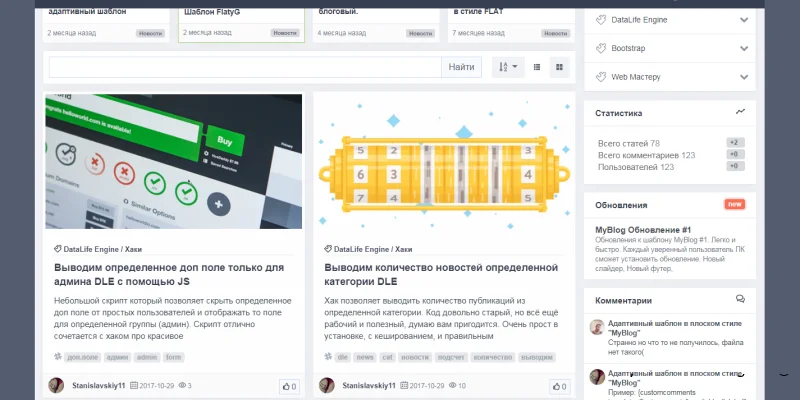
DLE主题:自适应新闻模板DLE ANN4,基于bootstrap4 UI框架
新的 bootstrap4 上的模板是如此清晰、简单和容易,我决定为你发布它! 新的 bootstrap4,许多功能,功能,新网格,用于用户列表和主页面统计的模块,切换短消息的类型。使用 animate.css 平滑动画。标题中的浮动菜单等等。 该模板很容易适应几乎任何主题,无论是视频内容还是普通博客。

